If you encounter any issues with the steps below, please don’t hesitate to email me at vzhulkovsky@gmail.com.
To start, please go to the login page enter your email and password, and click login button.
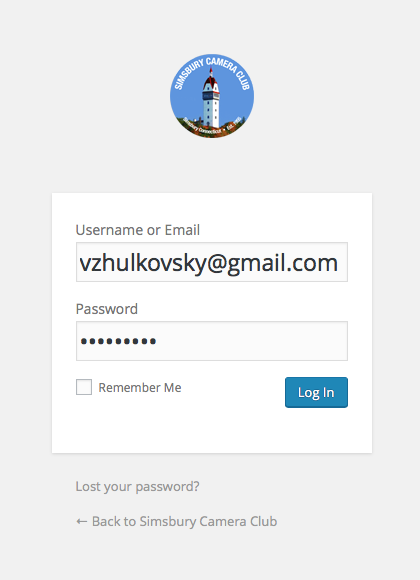
After logging in you should see this image upload form:
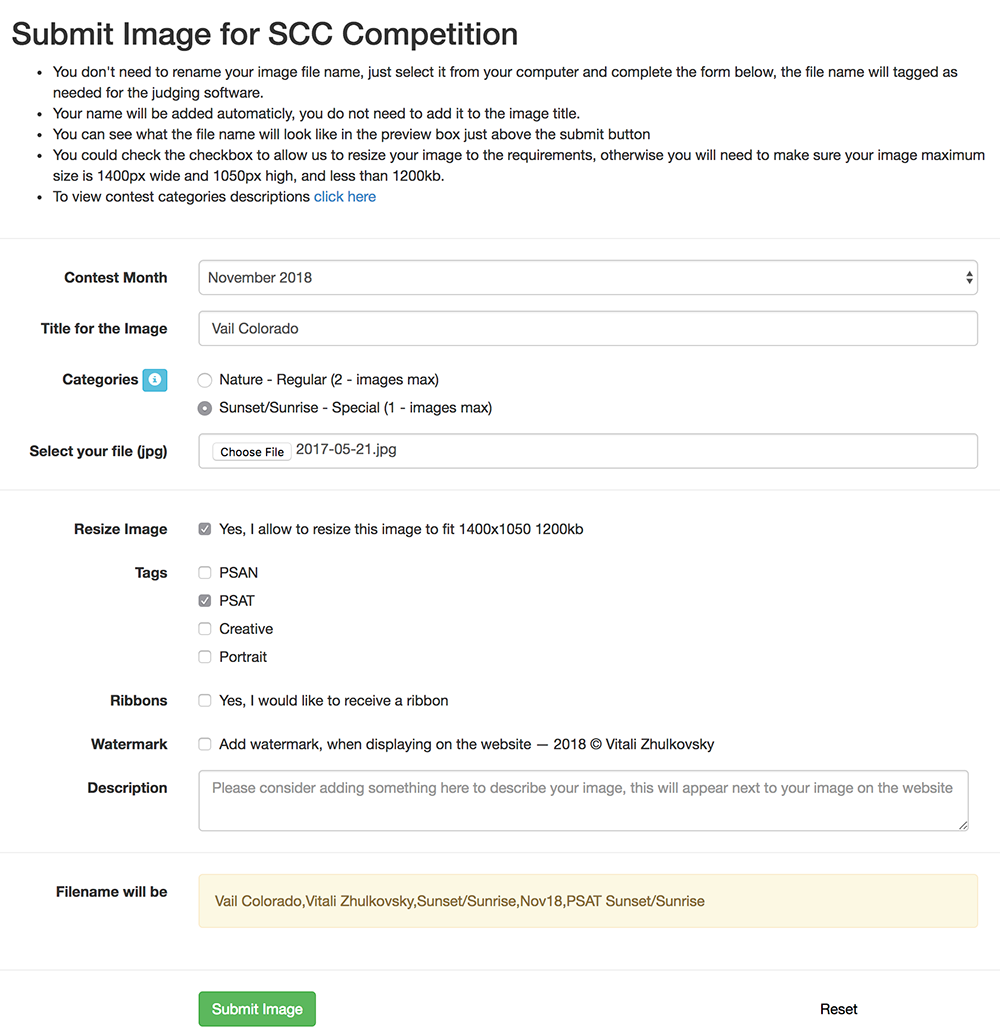
On this form you would need to add your image title, pick a category and select your image, then you will see a ‘Submit Image’ button. After clicking that button it may take a few seconds to upload the image and you should then see the uploaded image with a message that it was received.
You can review uploaded photos by going to this page
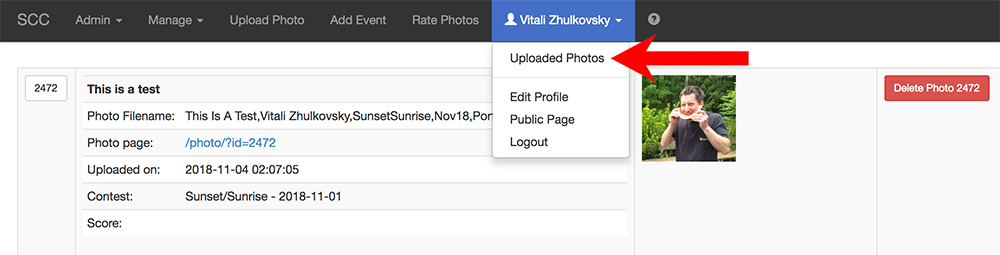
Where you can also delete uploaded image.
Please review the image, compare it to the one you submitted. If you find that something is not working, or if you have any suggestions on how to make things better, please email me at vzhulkovsky@gmail.com.
